Lithophane Sphere Maker
Turn your picture into a spherical lithophane stl with the options below.
Upload your imageMoon Background
Flip Image
Crop Image
Fit Image to Sphere
Lithophane Resolution (mm/pixel):
Sphere Diameter (mm):
Picture Angular Height (degrees):
Picture Angular Width (degrees):
Maximum Thickness (mm):
Minimum Thickness (mm):
Cylinder Outer Diameter (mm) [set to 0 for no cylinder]:
Cylinder Height (mm):
Cylinder Thickness (mm):
Cylinder Ledge Outer Diameter (mm):
Top Hole Outer Diameter (mm) [set 0 for no top hole]:
Est. Run Time (s):
Est. File Size (MB):
Read the Terms of Use
Instructions

Design spherical lithophanes with this tool. There are many options for your lithophane. I will go through the lithophane settings from top to bottom. You can make a moon lithophane with the moon in the "background" everywhere that your picture is not by putting a check mark next to Moon Background. You can flip your picture upside down so that you can hang it on the cylindrical base instead of sitting on the base by putting a check mark next to Flip Image. The Crop Image option allows you to crop you image and get any aspect ratio picture that you want. This makes it possible for the Picture Angular Height and the Picture Angular Width to both be adjustable.
The Lithophane Resolution is the same as in the other lithophanes. It is the distance between unique heights on the lithophane at the "equator" because the distance actually stretches as you move up and down the sphere. The Sphere Diameter is the diameter of the inside of your sphere. The Picture Angular Height is the angle that your picture takes up. 180 degrees is the maximum and the maximum decreases as the cylinder on the bottom takes up more of the angle there, or as the hole on the top increases in size. The Picture Angular Width is the angle that your picture wraps around the sphere horizontally. The maximum is also 360 degrees, but you can control this dimension only if you allow the picture to be cropped by putting a checkmark next to Crop Image. The Maximum Thickness and the Minimum Thickness are both the same as in other tools - they determine how thick the lithophane is across the entire picture. The Cylinder Outer Diameter sets the outer diameter of the cylinder that is below the spherical lithophane. As this value increases, the cylinder must move up the lithophane so that it still intersects the outer surface of the sphere. To get rid of the cylinder, set the Cylinder Outer Diameter to 0. The Cylinder Height is the height of the cylinder, and the Cylinder Thickness is the thickness of the cylinder. At the bottom of the cylinder there is a ledge. It's height is set by the Cylinder Thickness and its diameter is set by the Cylinder Ledge Outer Diameter. The Cylinder Lege Outer Diameter should be set to something smaller than the Cylinder Outer Diameter. If you want a hole at the top of the sphere, then define the Top Hole Outer Diameter to be greater than 0, and a hole of the specified diameter will be created.
If you have any questions or suggestions, please ask the Lithophane Maker User's group on Facebook, and if you don't get an answer there then email me at [email protected]. Enjoy!
Get the best filament tailored to lithophanes!
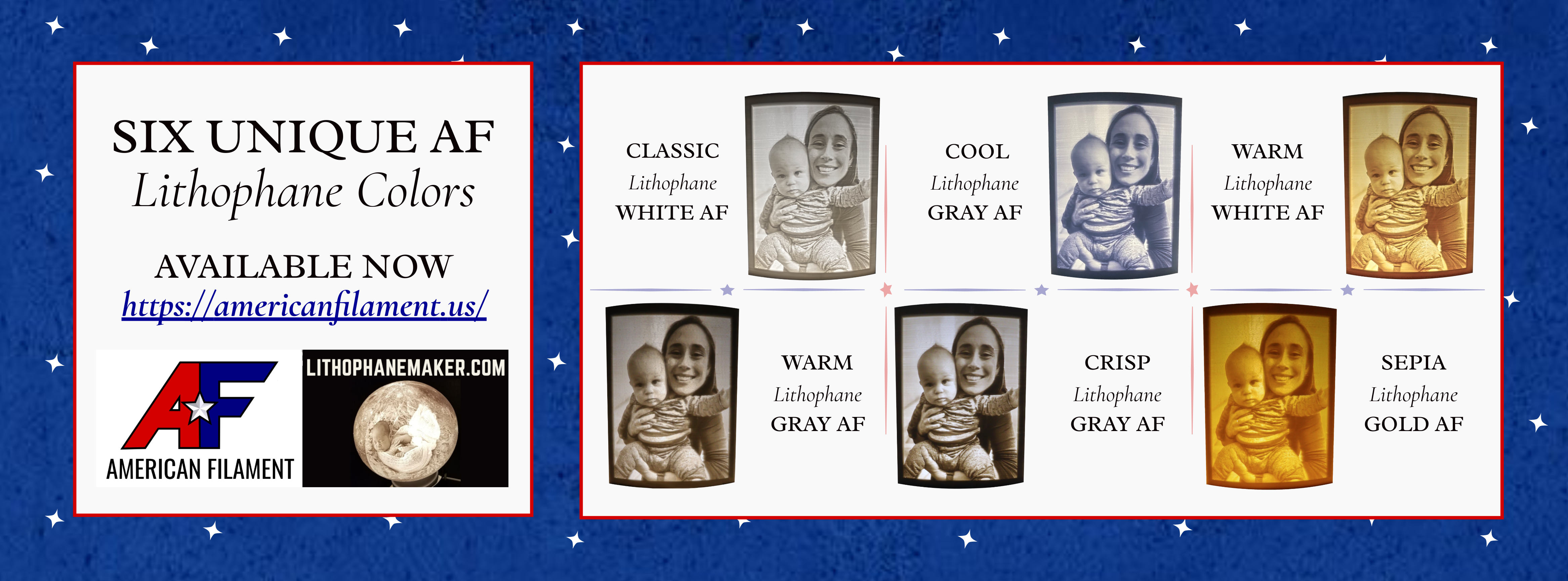
Light bulbs
Your lithophane will be ready to download momentarily.
If you're running into trouble, join the Lithophane Maker User's group on Facebook to ask questions, or email me at [email protected].
Support this service by linking to LithophaneMaker.com when you share pictures and videos of your lithophanes. Most makers find this site through referrals from lithophane makers like you!
You can also support the service by liking and following the videos, pages, and designs on YouTube, Thingiverse, social media! This will raise LithophaneMaker.com's visibility so that other makers can find the tools as well.
YouTube (like the videos and subscribe): YouTube
Thingiverse (follow and like the designs): Thingiverse
Facebook (like the page): Facebook
Twitter (follow me): Twitter
Instagram (follow me): Instagram