Ceiling Fan Lithophane Maker
Turn an image into a ceiling fan lithophane stl with the options below and monitor what your design looks like with the image under "Your Design" to the right.
Cylindrical Side (upload 1-4 pictures)
Circular Bottom (upload 1)
Diameter Control
Lithophane Resolution (mm/pixel):
Lithophane Height (mm):
Lithophane Diameter (mm):
Light Gap between side and base (mm):
Hook Width (mm):
Frame Width (mm):
Frame Height (mm):
Overhang Angle (deg):
Maximum Thickness (mm):
Minimum Thickness (mm):
Space Between Pictures (mm):
Brightness of Space Between Pictures (0-1 where 1 is brightest):
Number of holes (0-2):
Hole Diameter (mm):
Distance between holes (mm):
Picture Cropping
Second Picture
Second Picture X (0-1):Second Picture Y (0-1):
First Picture
First Picture X (0-1):First Picture Y (0-1):
Fourth Picture
Fourth Picture X (0-1):Fourth Picture Y (0-1):
Third Picture
Third Picture X (0-1):Third Picture Y (0-1):
If you feel these tools add value, please consider becoming a patron. By becoming a patron, you will help pay for a faster server, and ensure that these tools continue to develop at a rapid pace. Patron's suggestions on how to improve the tools will also gain priority.
Become a Patron!No money to spare? Help for free by liking my YouTube videos and subscribing to my channel to help others find these tools! .
Instructions
Use a more transparent filament than you would usually use on a lithophane. Two such filaments are in the affiliate link above. I also recommend brighter bulbs than you would usually use in a ceiling fan light. Both of these measures will help ensure that your room remains as bright as you want it to be.
This tool designs a ceiling fan lihophane that is made up of two pieces. The first piece is a cylindrical lithophane which can include up to four images. The second lithophane is circular and it includes notches which the cylindrical lithophane clips into. The ceiling fan lithophane is held to a ceiling fan with the holes in the middle of the circular litophane.
Default values are in the form above, so you can print right away, but you may want to change the design to best fit your ceiling fan light. The lithophane resolution determines the distance between unique thickness values, so a value of 0.3 would mean that there are 0.3mm between features on your lithophane image. Think of this in terms of your 3D printer's resolution. Most people find no improvement in their final lithophane by going below a lithophane resolution of 0.2mm. A small Lithophane Resolution value will make your stl file a larger size, and will make your lithophane image clearer (assuming that your 3D printer and original picture can match the resolution).
The Height value determines the height of the assembled ceiling fan lithophane. You can find the right height for your paricular ceiling fan by finding the vertical distance between the fan blades and light/fan pull string cap (which holds the ceiling fan lithophane). You need to pick a height that prevents the ceiling fan lithophane from touching your fan blades. The Lithophane Diameter determines the outermost diameter of the ceiling fan lithophane. This is often limited by your print bed. You need to make sure that the light bulbs fit into this diameter as well. You can selected any outer diameter that you want as long as you are willing to crop your pictures. Otherwise, the other diameter is fixed by the aspect ratio of your pictures, the picture spacing, and the height of your lithophane.
The Light Gap between side and base is the vertical spacing between the circular lithophane and the cylindrical lithophane. You can make this gap larger in order to allow more light to get out and brighten your room. The Hook Width is the width of the hook that connects the circular lithophane to the cylindrical lithophane. The Frame Width is the radial thickness of the frame, and the Frame Height is the vertical thickness of the frame. The Overhang Angle is the overhang for the lithophane to frame transition. Set this value to the overhang that you're comfortable printing without support.
The maximum and minimum thickness determine the maximum and minimum thicknesses of the lithophane image, so these can be used to control the lithophane's brightness and contrast. The correct values to use here depend upon the filament that you're using and personal preference. The Space Between Pictures is the distance between pictures on the cylindrical lithophane. You can control the thickness of the Space Between Pictures by adjusting the Brightness of Space Between Pictures. A value of zero will make the spacing be dark and have the same thickness as the Maximum Thickness, a value of one will make the spacing be light and have the same thickness as the Minimum Thickness, and values in between give thicknesses in between.
You need to specify the interface between the lithophane and the ceiling fan. You do this by selecting the number of holes you want (Number of holes), the size of the holes (Hole Diameter), and the distance between the holes (Distance between holes) if you selected 2 holes.
Finally, you need to specify the cropping of your pictures. You can do this with the shift settings. You will see a rectangle and move the rectangle around until your picture is cropped as you like. With any of these settings, you can see their effect under "Your Design" or in the cropping sections. Enjoy!
Get the best filament tailored to lithophanes!
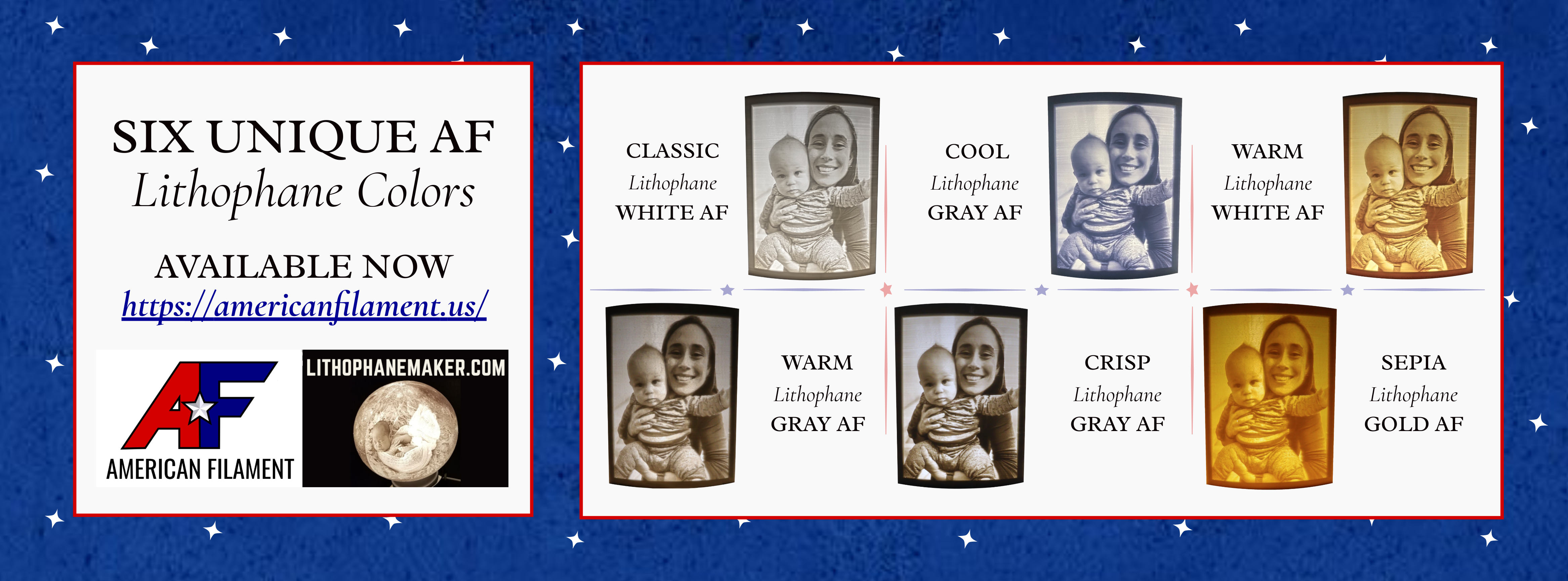
Light bulbs
Use a more transparent filament than you would usually use on a lithophane. Two such filaments are in the affiliate links above. I also recommend brighter bulbs than you would usually use in a ceiling fan light. Both of these measures will help ensure that your room remains as bright as you want it to be.
Your lithophane will be ready to download momentarily.
If you're running into trouble, you should join the Lithophane Maker User's group on Facebook to ask questions.
Support this service by linking to LithophaneMaker.com when you share pictures and videos of your lithophanes. Most makers find this site through referrals from lithophane makers like you!
You can also support the service by liking and following the videos, pages, and designs on YouTube, Thingiverse, social media! This will raise LithophaneMaker.com's visibility so that other makers can find the tools as well.
YouTube (like the videos and subscribe): YouTube
Facebook (like the page): Facebook
Thingiverse (follow and like the designs): Thingiverse
Twitter (follow me): Twitter
Instagram (follow me): Instagram